 As we all know Facebook has a limitation for using each and every features like adding friends, sending messages , changing name , changing username and many more. In my previous posts of Facebook I guided you all about lot of other hacks and tricks , So here I am back with other trick which allows you to change Facebook username even after limit also.
As we all know Facebook has a limitation for using each and every features like adding friends, sending messages , changing name , changing username and many more. In my previous posts of Facebook I guided you all about lot of other hacks and tricks , So here I am back with other trick which allows you to change Facebook username even after limit also. Steps To Follow :
- Login Facebook.
- Now if you have any page with less than 200 likes then open it or create a new page if you don't have any page.
- Now Go To page info of your page.
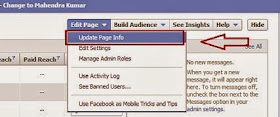
- Now click on Edit Facebook Web Address.
- Now click on Change web address.
Note : If you create new page then you have to collect 25 likes first then only you can add username in your page.

Now Here Comes The Tricky Part ........
- In web address, put your profile username and click on check availability.
- Now it will ask you to transfer your profile username, click on Transfer username.
- Now finally goto Account Settings section of your profile and click on change username.
- Done !! Now you can easily change your profile username.
Hope you loved this tricky way of changing Facebook username. Do comment for any type of queries.






0 Comments
Hi Friends Please Submit your feedBack But Dont Use Abouse Words