Hello Visitors, Once again Welcome To MHWorlD. Nowadays Facebook is updating day by day and Facebook Team are adding lot of cool features to keep their users happy but still some features are missing like Reply button in comment. Reply button will make work easier for us because anyone can reply in our comment so they don't have to mention our names for any particular comments. This option is already applied in Facebook fan pages but here I am going to one latest tricky way to add Reply button option in Facebook status.
Steps To Follow :
- Log In Facebook in Google Chrome Browser.
- Now goto this link https://touch.facebook.com .
- Now right click anywhere and select Inspect element.

- After clicking on Inspect Element, you can see one new window on bottom side. Just click on Gear [ Wheel ].
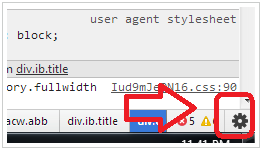
- Now another new window will be open, just click on Overrides and tick on Enable.

- Now scroll down and Tick on Override Geolocation and paste below given Latitude & Longitude in box .
Lat : -41.289996
Lon : 174.781555
- Finally close Setting window and then close inspect element window.

- Finally click on Check In from Top.

- Now after clicking on Check-in , you can see lot of place names, select any place.
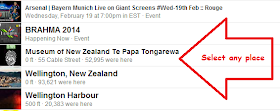
- Finally open https://www.facebook.com and post any status.
- Done !! Now you got a reply option in your comments.

Hope you love this tricky way to add Reply button in comments of status. do Like & Share this post if you love our tricks.
Thanks For Visiting MHWorlD.






0 Comments
Hi Friends Please Submit your feedBack But Dont Use Abouse Words