Hello MHWorlD Friends, Most Of The Our Visitors Ask Us " How To Enable Games In Windows 7 "
Today I Have Made A Tutorial bout " How To Enable Games In Windows 7 ".
1. CLICK ON START BUTTON.

2. GO TO CONTROL PANEL.

3. CHANGE THE CATEGORY IN VIEW MODE.

4. SELECT PROGRAM.

5. SELECT PROGRAM AND FEATURES.
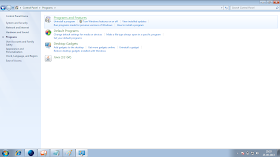
6. THEN CLICK ON (LEFT SIDE) TURN WINDOWS FEATURES ON OR OFF.
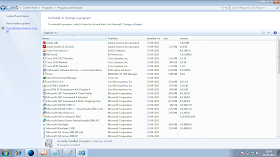
7. DOUBLE CLICK ON GAMES AND OK.
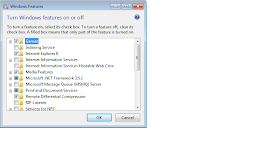
If You Face Any Kind Problem, Please Comment Below :)






0 Comments
Hi Friends Please Submit your feedBack But Dont Use Abouse Words