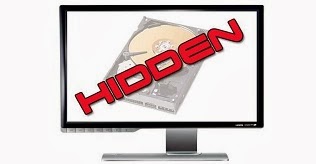 Hello Readers, Welcome Back To MHWorlD The University Of Tricks. In my previous post , I guided about How To Hide Drives In My Computer but here I am going to show you new trick which allows you to hide specific drives in My computer, that means if you have some important files in Drive " D " then you can easily hide that particular " D " Drive.
Hello Readers, Welcome Back To MHWorlD The University Of Tricks. In my previous post , I guided about How To Hide Drives In My Computer but here I am going to show you new trick which allows you to hide specific drives in My computer, that means if you have some important files in Drive " D " then you can easily hide that particular " D " Drive.
We all have our own privacy and everyone got some personal data which they don't want to share with others, so this is the best way to hide your files without using any third party application or software's because anyone can remove that software and easily can access those files.
Steps To Follow To Hide Specific Drives In My Computer :
- Right Click On My Computer then select Manage Option.
- After selecting Manage, you will be redirecting to Computer Management page, here just click on " Disk Management ".

- Now in Right hand side, you can see your all drives listed.
- Right Click on any drive which you want to hide and select " Change Drive Letter and Paths ".
- Now you can see a new popup window, just click on Remove then OK.
Bravo !! You Did It !! Now open My Computer and see your selected drive is hidden now.
How To Get It Back :
If you want to see your hidden drives then again follow same above steps then in last step click on ADD on the place of Remove.
Done !! Hope you successfully learnt new and latest way of hiding any drives without using any third party softwares. Feel free to comment below for more queries.
Please Like And recommend this post if you really appreciate our hard work. Thanks for visiting Us !!






0 Comments
Hi Friends Please Submit your feedBack But Dont Use Abouse Words